HTML Editors
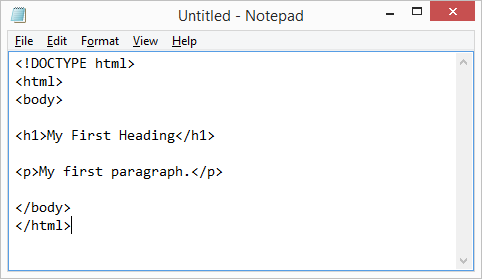
Write HTML Using Notepad or TextEdit Web pages can be created and modified by using professional HTML editors. However, for learning HTML we recommend a simple text editor like Notepad (PC) or TextEdit (Mac). We believe using a simple text editor is a good way to learn HTML. Follow the four steps below to create your first web page with Notepad or TextEdit. Step 1: Open Notepad (PC) Open Notepad in Windows 8 or later: Open the Start Screen (the window symbol at the bottom left on your screen). Type Notepad . Open Notepad in Windows 7 or earlier: Click Start (bottom left on your screen). Click All Programs . Click Accessories . Click Notepad . Step 1: Open TextEdit (Mac) Open TextEdit . Please be sure that the text editor is set to plain text. Go to: Preferences > New Document > select plain text. Also make sure both "Display html file as html code" and "Display RTF fi...
